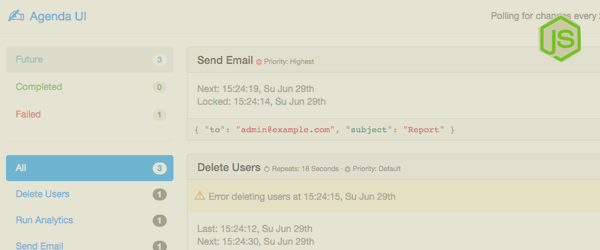
Introduction
I’m adding a functionality to an online store that need to check the orders if it’s 24 hours old and update its status from ‘new’ to ‘abandoned’. This checking task needs to run every 24 hours.
I used Agenda for this basic functionality because it is lightweight, easy to use, and doesn’t require me to install another program in my application stack.
Installation and Usage
Install, include, and configure agenda on your application.
npm install agenda
// add agenda in your app
var Agenda = require('agenda');
// configure
var agenda = new Agenda({db: { address: 'localhost:27017/jobCollectionName'}});
// define a job
agenda.define('check orders', function(job, done) {
Orders.update(conditions, update, options, function(err, result){
// call "done()" to end the job
done();
});
});
// define interval
agenda.every('24 hours', 'check orders');
// start
agenda.start();
Using agenda is very easy, you just have to define the job and set the interval. And lastly, call start() method to actually start the scheduler.
In the above example, done() was called after performing the update operation.
Conclusion
Agenda is perfectly fine for scheduling simple periodic task. Read the documentation to learn more options like multiple jobs, job queue, managing failed jobs and more. But if your application needs more robust solution (for example you need a separate task server), I would really recommend you to check kue.
