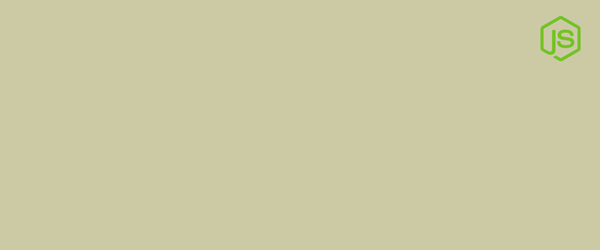
Check full code Check the Code on Github
Introduction
Recently, I needed a way to read a big file line by line. Node fs provides api for reading files like fs.readFile. But if you’re reading big files with fs.readFile you’ll probably hit some memory issues because it will buffer up the entire file into the memory. Another issue is your application needs to wait until the whole file was loaded in the memory before processing some output.
Problem
I need to read the big file line by line and start processing the data as soon as I get it without hitting memory issues.
Solution
Stream to the rescue. It reads the file in chunk and submit each chunk immediately for processing. This way your application doesn’t wait and doesn’t trigger memory overload. But before we dive into the real solution, lets take a look at the basic of node file streaming
var fs = require('fs');
var readStream = fs.createReadStream('bigfilelogs.txt');
var writeStream = fs.createWriteStream('bigfilelogs-copy.txt');
readStream.pipe(writeStream);
The above code is a basic demonstration of how to copy a file. .createReadStream() is the source of data and .createWriteStream() is the destination. .pipe() handles the data and end events emitted by .createReadStream, it catches the chunks from the readable stream and writes in to the supplied writable stream.
But how do we process the data coming out of readable stream? Well whenever data is emitted, the readable stream fires an event called readable and then you use .read in the callback to fetch the data.
var fs = require('fs');
var readStream = fs.createReadStream('bigfilelogs.txt');
// listen to 'readable' event
readStream.on('readable', function(){
var chunk = readStream.read();
console.log(chunk); // this will display bunch of strings like this - <Buffer 61 62 63 0a>
console.log(chunk.toString()); // this will display the data in a readable format.
});
That’s cool, or not, because the data in that chunk contains multiple lines and probably the last line was cut off in the middle of the line. Streams doesn’t care where to stop when reading the source, it could be in any part of a line. Unless you specify the number of bytes it will read but it’s not applicable to me because each line can be any number of bytes. In this case, transform is what we need.
Transform streams are Duplex streams where the output is in some way computed from the input.
Now that we know there’s a way to manipulate the data, let’s solve the issue.
First is we require the fs module and create a readable stream by using the .createReadStream() method.
var fs = require('fs');
var readStream = fs.createReadStream('bigfilelogs.txt');
In order to use transform, we need to include the require('stream'). Create a new stream class and call the .Transform() constructor. We will set objectMode into true so it can emit values other than Buffers and Strings
var stream = require('stream');
var xtream = new stream.Transform( { objectMode: true } );
Use _transform method to accept the data, manipulate the data, then push the processed data, and call the callback to signal the readable that you’re done transforming the data.
xtream._transform = function(chunk, encoding, done) {
var strData = chunk.toString();
if (this._invalidLine) {
strData = this._invalidLine + strData;
};
var objLines = strData.split("\n");
this._invalidLine = objLines.splice(objLines.length-1, 1)[0];
this.push(objLines);
done();
};
In the code above, we read the chunk line by line. First, we convert the buffer into string. Then we check if there’s an invalid line available and we will prepend that invalid line into the string. Then we will convert each line of string data into array members by using .split("\n"). And lastly, we will remove the last member of that array because that’s probably a cut line, and that’s where the invalid line came from.
After the transformation of the data, it’s now ready to be push and file up in the readable queue. To do that we used the .push() method. The data emitted is in array format and that’s possible because we set objectMode to true. Now that the data sa pushed, lets tell readable that we’re finished by calling the callback function which we named done().
And now you might be worried about the last array member that was cut off when the stream was finished. Transform will fire finish event when done and then it will call _flush method. So push the last data on _flush.
xtream._flush = function(done) {
if (this._invalidLine) {
this.push([this._invalidLine]);
};
this._invalidLine = null;
done();
};
And now we’re ready to transform the data. Let’s .pipe() the readable stream into the transform stream.
readStream.pipe(xtream);
After that you can now listen to the readable event and consume your transformed data.
xtream.on('readable', function(){
while (lines = xtream.read()) {
lines.forEach(function(line, index){
console.log(line + '\n');
});
}
});
The Full code
var fs = require('fs');
var readStream = fs.createReadStream('bigfilelogs.txt');
var stream = require('stream');
var xtream = new stream.Transform( { objectMode: true } );
xtream._transform = function(chunk, encoding, done) {
var strData = chunk.toString();
if (this._invalidLine) {
strData = this._invalidLine + strData;
};
var objLines = strData.split("\n");
this._invalidLine = objLines.splice(objLines.length-1, 1)[0];
this.push(objLines);
done();
};
xtream._flush = function(done) {
if (this._invalidLine) {
this.push([this._invalidLine]);
};
this._invalidLine = null;
done();
};
readStream.pipe(xtream);
xtream.on('readable', function(){
while (lines = xtream.read()) {
lines.forEach(function(line, index){
console.log(line + '\n');
});
}
});
